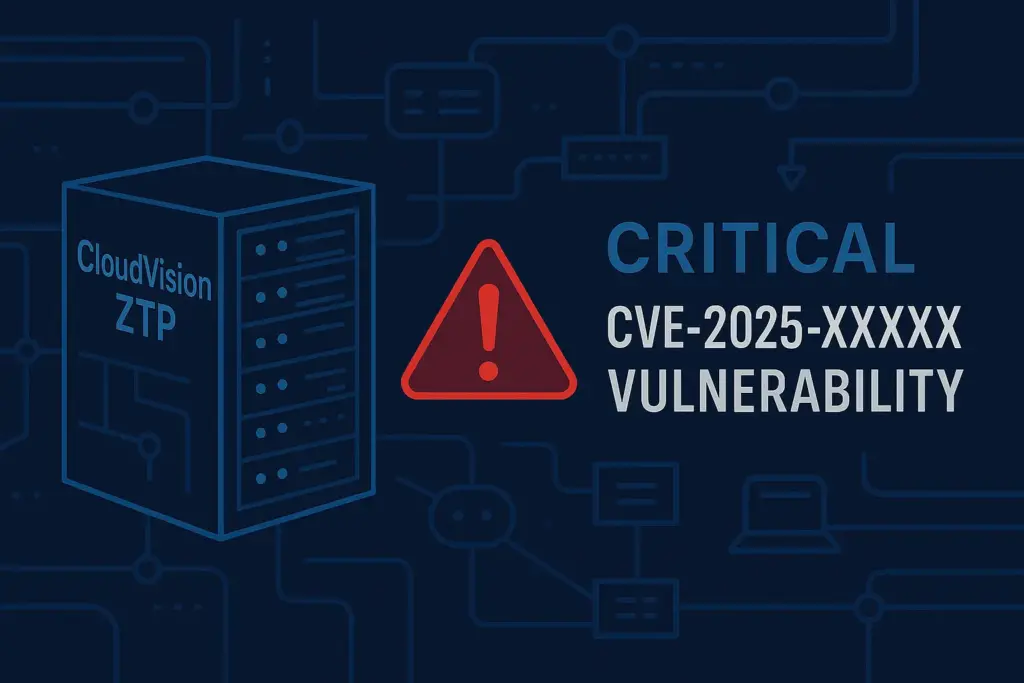VIP PHP FileManager is a lightweight, single-file PHP application that turns any folder on your web server into a secure, browser-based file explorer. Upload it once, protect it with a password, and you can copy, move, edit, compress, or share files from anywhere—no FTP client required.

Why Choose VIP PHP FileManager?
- Single file, zero-dependency deployment
- Drag-and-drop uploads and multi-file selection
- Built-in code editor with syntax highlighting
- Zip/Unzip & Tar/Gzip archives in one click
- Role-based access and optional IP whitelisting
- Dark & light UI themes for comfortable, modern workflows
Pro Tip: Because the script is under 1 MB, you can even host it on resource-constrained environments such as Raspberry Pi or shared hosting.
Prerequisites & 60-Second Installation
- Server requirements
- PHP 7.2+
- At least one writable directory
- HTTPS certificate (recommended)
- Install bashKopyalaDüzenle
# 1. Upload the file scp vip-php-filemanager.php user@server:/var/www/html/ # 2. (Optional) Change its name for security mv vip-php-filemanager.php _admin.php - Set permissions bashKopyalaDüzenle
chmod 644 /var/www/html/_admin.php - Browse to
https://yourdomain.com/_admin.phpand set the master password on first launch.
First-Time Setup & Login
After entering a strong master password, you’ll land on a clean two-pane interface:
- Left pane: collapsible folder tree
- Right pane: file list with sortable columns (name, size, modified)
If you ever forget the master password, delete the hidden .vipfm_config.json file to trigger the setup wizard again (your files remain untouched).
Navigating the Dashboard
| Icon | Action | Shortcut |
|---|---|---|
| 📁 | New folder | N |
| ⬆️ | Upload | U |
| ✏️ | Edit file | E |
| 🗑️ | Delete | Del |
| 🔍 | Global search | / |
Hover any icon for tool-tips—perfect for new team members.
Core File Operations
1. Upload & Download
- Drag files from desktop or click Upload.
- Progress bars show real-time status, courtesy of native HTML5 XHR2.
- Select multiple items and click Download to get an instant ZIP package.
2. Rename, Move, Copy
- Inline-rename with
F2. - Cut/Copy/Paste uses an internal clipboard, so you can hop between directories before pasting.
3. Edit & Preview
The built-in ACE editor offers line numbers, theme switching, and language auto-detect—ideal for quick tweaks to .env, .htaccess, or CSS files.
4. Compress & Extract
Select any folder or mixed files → Zip. Need to unpack? Highlight an archive → Extract here or Extract to /newDir.
Power Features You Shouldn’t Miss
| Feature | Why It Matters |
|---|---|
| One-click share links | Generate a time-limited, signed URL for clients without exposing the dashboard. |
| Batch CHMOD | Change permissions on multiple files/folders simultaneously. |
| MD5/SHA1 checksum | Verify file integrity after uploads. |
| Image thumbnailer | Preview JPG/PNG/WebP without opening a new tab. |
Security Best Practices
- Rename the script to something unguessable (
/secure-gateway.php). - Enable HTTPS—credentials are POSTed over TLS only.
- Limit by IP using
$allowed_ips = ['203.0.113.4'];in the config array. - Keep permissions strict: 644 for the script, 750 for folders.
- Audit logs weekly; each action is time-stamped in
/logs/vipfm.log.
Speed-Up Your Workflow
- Keyboard shortcuts: hit
?in the UI to reveal the full cheat-sheet. - Bookmarks: star frequently accessed directories.
- Auto-refresh: enable in Settings → UI so uploads appear instantly.
- Dual-window mode: press
Tabto open two independent views side-by-side—drag between them like a desktop file manager.
Troubleshooting & FAQ
| Symptom | Fix |
|---|---|
| “Upload stalls at 100%.” | Check post_max_size & upload_max_filesize in php.ini; both must exceed your largest file. |
| “Can’t edit files after upgrading PHP.” | Ensure the server’s fileinfo and json extensions are enabled. |
| “White screen / 500 error.” | Add define('VIPFM_DEBUG', true); at the top; detailed errors will be logged. |
Conclusion: Ready to Turbo-Charge Your Server Management?
With VIP PHP FileManager you can ditch clunky FTP clients and perform everyday DevOps tasks straight from the browser—securely, swiftly, anywhere.
Next steps:
- Download the latest build from the official repository.
- Follow our hardening guide to lock down production servers.
- Subscribe to release notes so you never miss a security patch.