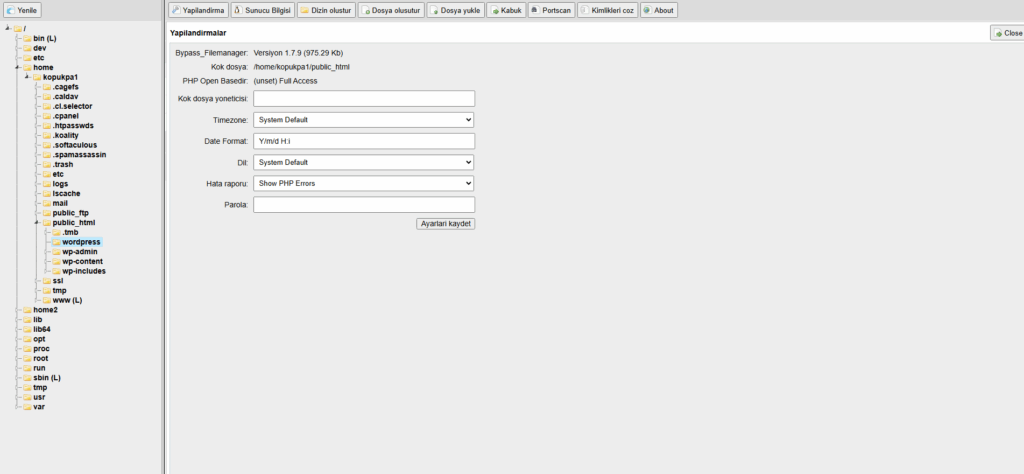
Bypass File Manager is a single-file, zero-dependency PHP application that drops into any hosting account and turns your browser into a full-featured file explorer. No Composer, no database, no extra folders — just upload bypass.php, visit it, and you’re in control.
Core Features
| Category | Highlights |
|---|---|
| File Operations | Browse unlimited sub-folders, upload via drag-and-drop (chunked to bypass upload_max_filesize), download, rename, move, copy, delete, zip/unzip, and edit text files with syntax-highlighting. |
| Security First | • Optional bcrypt-protected login • CSRF tokens on every mutating request • Strict Content-Security-Policy headers • Zero server-side logs — nothing leaves your server. • Works even when exec, shell_exec, or set_time_limit are disabled. |
| Performance | Pure PHP ≥ 5.6, no external libraries. Memory-friendly scanners show huge folders without timeouts. |
| Smart Uploads | Automatic 2 MB chunking can slip past tough post_max_size limits; SHA-256 integrity check after upload. |
| Optional Shell Widget | Need the terminal? Flip one flag in the config and get a web-based shell (hidden by default for safety). |
| Dark & Light UI | Sleek “cyber / hacker” aesthetic with responsive flex-layout; toggles flawlessly on desktop, tablet, mobile. |
Why Bypass?
Because it goes where others can’t.
Many shared hosts block common PHP functions or limit upload sizes. Bypass detects those restrictions and transparently switches to fallback code-paths, so you still get the job done — hence the name.
Quick-Start Guide
- Download
bypass.php(just 120 kB) from phpfilemanager.com. - Upload it into any directory you want to manage.
- Browse to
https://your-domain.com/bypass.php. - (Optional) Open the CONFIG block at the top, set a username & password, or enable the shell widget.
That’s it — you now have a portable, private cPanel-like tool that you can delete any time by removing the single file.
Tested Environments
Debian, Ubuntu, Alma Linux, FreeBSD, macOS, Windows Server
Apache 2.4 • Nginx 1.18 • LiteSpeed 6 • IIS 10
PHP 5.6, 7.x, 8.0-8.3